SmartPSS Lite is a software application that can be installed on your PC for the purpose of viewing camera feeds, playback of recorded footage, and exporting video files.
SmartPSS Lite takes the hassle out of reviewing your security footage with its easy-to-use Playback feature. Whether you're checking past events or analysing specific timeframes, the intuitive interface allows you to quickly access and review recordings from your connected cameras.
With customisable settings like video and stream types, along with straightforward controls for selecting dates and times, playback has never been more convenient.
In this guide, we’ll walk you through the steps to playback footage on SmartPSS Lite, showcasing just how effortless it is to stay informed and in control.
How to Playback on SmartPSS Lite:
Click on "Home"
Select "Playback."
In Playback, your device will again be listed in the left pane. Click on the site name to see a dropdown with all connected cameras.
Select the camera from which you wish to playback footage.
Under the "View" menu, you can change the video type and stream type.
Set the time/date for playback and then click "Search."
A green bar will now load.
You can press "Play" to watch the footage.
Double-click on the view to enlarge the image.
How to Playback on SmartPSS Lite (03:52)
In Summary
SmartPSS Lite’s Playback feature makes reviewing your security footage simple and efficient. With an easy-to-navigate interface, selecting cameras, searching by date and time, and customising your playback settings is a seamless process.
Whether you’re investigating an event or just catching up on activity, SmartPSS Lite ensures you can find and view recordings with ease. With its user-friendly design and robust functionality, Playback on SmartPSS Lite keeps you connected to your security system, offering peace of mind whenever you need it.
Have questions? Drop them in the comments below, and we’ll be happy to help!
Looking for more tips?
Check below for additional step-by-step guides to make the most out of SmartPSS Lite’s features:

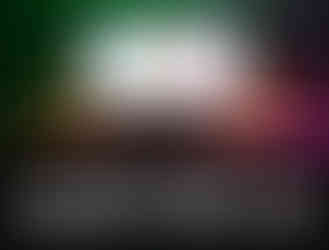







Comments